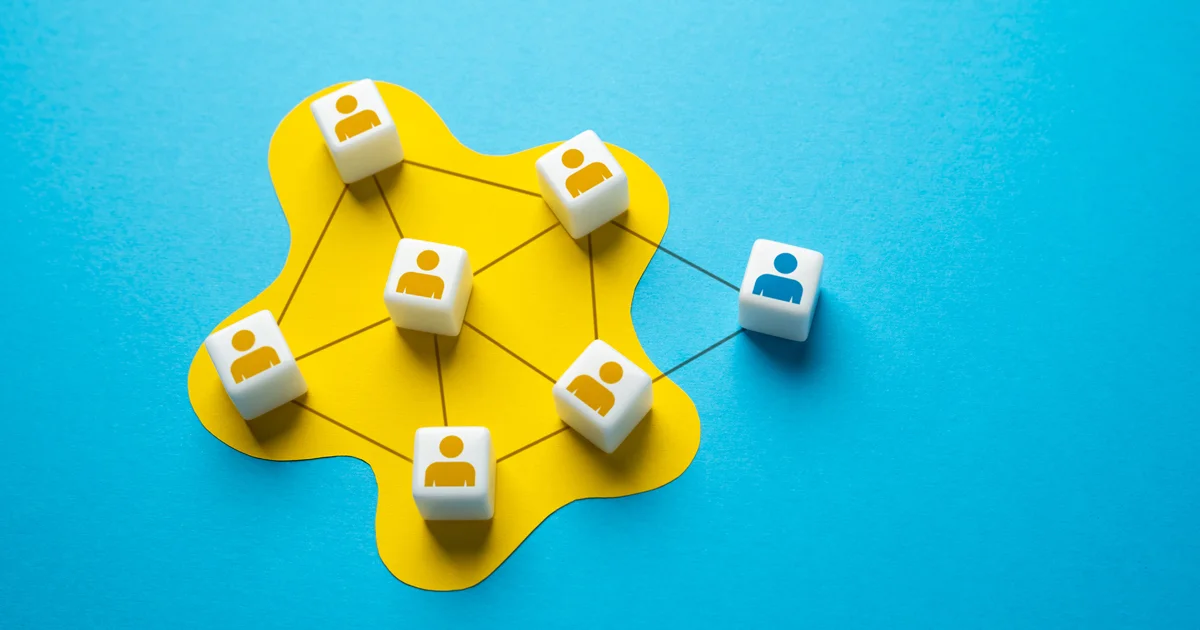File Formats Demystified
File Formats Demystified: Understanding the Essential Design Choices for Your Projects
Unlocking the secrets behind design file formats for creative professionals and therapy content creators.
Why File Formats Demystified Matters for Designers
Choosing the right file format is crucial for designers, marketers, and therapy content creators alike. As this File Formats Demystified resource details, each format impacts compatibility and image quality and shapes your workflow efficiency and final results. Mismatched file types can lead to pixelation, printing errors, or workflow bottlenecks—making a knowledgeable choice essential for success in branding, social media, and print projects. Let’s explore File Formats Demystified step by step.
BITMAP: The Foundation of Digital Images
A BITMAP is a raster image format built of pixels arranged in a grid, with each pixel containing color information. As explained in File Formats Demystified, Bitmaps (often .BMP) preserve exact image details but tend to have large file sizes and limited scalability. They’re best used for archival or editing situations where no compression artifacts can be tolerated, but a major downside is poor compatibility with web and print standards. Therapy content creators should avoid bitmaps for web publishing due to slow load times and instead reserve them for editing or texture work. Common mistakes include using .BMP for social media posts where .PNG or .WEBP would be better choices.
JPG (JPEG): Universal and Web-Friendly
The JPG or JPEG format uses lossy compression to dramatically reduce file size with minimal visible quality loss, making it ideal for photographs and quick web uploads. In File Formats Demystified, JPGs are highlighted for their wide support; they’re perfect for sharing vibrant images online or storing camera output. Use high-resolution (300dpi) JPGs for print and low-resolution (72dpi) for web, but remember: repeated edits and saves degrade quality. Content creators relying on visual richness for blog posts or promotional materials will benefit from the small size and accessibility. Avoid JPG for graphics with text or transparency. We suggest to use PNG or better WebP for websites.
PNG: Clarity and Transparency for the Web
PNG stands out for lossless compression and transparency support. We recommend PNG for logos, overlays, or design elements where crisp edges and clear backgrounds are essential. In design workflows, PNG’s ability to keep sharp lines and transparent regions makes it a favorite for social posts and website assets. Common mistakes include attempting to use PNGs for print—where they lack CMYK support—or using overly large PNGs that slow webpages. Websites often use their logo in PNG or WebP format for flexible placement on different backgrounds.
PSD: The Layered Design Powerhouse
PSD is the native file format for Adobe Photoshop. This guide to file formats demystified showcases how PSD supports multiple layers, masks, and effects – giving maximum flexibility for editing images, layouts, or web mockups. PSD files are essential for collaborative design, as elements can be moved and modified independently. However, they require Photoshop to open and can be very large, so always export finished assets to web-friendly formats. Therapy content creators collaborating with designers often request PSDs so they can repurpose branding and visual assets for future updates. A common error is sending a flattened PSD, which removes layer flexibility.
AI: Scalable Vectors for Professional Design
Created in Adobe Illustrator, AI files are vector graphics—meaning they can be scaled infinitely without loss of quality. We mark AI format as crucial for logos, icons, and branded illustrations that must look sharp on everything from business cards to billboards. AI format is editable, but requires Illustrator or compatible software. Therapy content creators working with logo designers should always request an AI file for future-proof scalability. Be sure to export to common formats (such as PNG or PDF) for everyday use. Mistakenly submitting only raster exports limits future flexibility. Always export to EPS or PDF for sharing with printers or collaborators.
INDD: Layouts Made Easy
INDD is the native format for Adobe InDesign and it shines in multi-page layouts like brochures, magazines, and reports. File Formats Demystified emphasizes robust text styling, image placement, and grid systems; INDD files enable print-ready designs for therapy practices (think handouts, guides, or proposals). The main benefits are easy re-editing and seamless collaboration, though opening the files requires Adobe InDesign. Always export final versions as PDFs for distribution, and never send raw INDD files to printers without confirming software compatibility. If you don’t have InDesign installed, we can handle any project that requires it for you.
GIF: Animation for Engagement
GIF files are popular for simple online animations, thanks to their support for movement within a compact format. GIFs are best for icons, memes, and short animated tips—ideal for catching attention on therapy blogs or social channels. Avoid using GIF for rich color photos or print, and don’t rely on them for detailed graphics. Therapy content creators can create engaging visuals (like breathing guides) using GIF but should avoid overuse for serious content pieces.
EPS: The Universal Vector Exchange
EPS (Encapsulated PostScript) is a versatile vector format accepted by nearly all design apps and print shops. We position EPS as perfect for scalable logos, illustrations, and print layouts, ensuring crisp results in any size. They’re exportable from both Illustrator and CorelDRAW, making them a universal choice. Always verify that the EPS is truly vector (not rasterized) before sending to printers. A therapy content creator with a logo in EPS will avoid fuzzy results on large banners or signage.
CDR: CorelDRAW’s Vector Alternative
CDR is the proprietary format of CorelDRAW, widely used by entry-level designers and students for its affordability and simplicity. In File Formats Demystified, CDR stands out as a good choice for budget-friendly design workflows, but compatibility is limited outside Corel software. Always export to EPS or PDF for sharing with printers or collaborators. A common pitfall is submitting only CDR files—the final artwork may not open as intended in other apps or at other print houses.
Real-world Scenarios for Therapy Content Creators
Throughout this quick guide, it becomes clear that the proper choice of file formats is essential. Imagine a therapy center prepares a brochure for a community event. The designer works in INDD, exports an editable PDF for the director, and sends a print-ready PDF to the print shop. Later, the center needs a new logo—the designer supplies AI and EPS files for scalability. Social media posts use compressed JPG and transparent PNG for consistent branding. Missteps like sending only web images for print or forgetting transparent backgrounds can tarnish professionalism, so mastering file formats is key for therapy practices. Keep File Formats Demystified as your reference to avoid headache and boost your workflow.
Bonus Tip: If you need to convert one file format to another – such as PNG to WebP (or other file types) – try this fantastic Free Image Converter